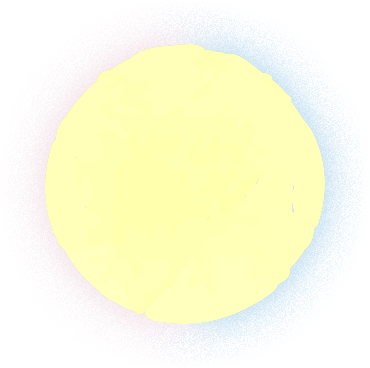A full service digital marketing agency and web design firm located in Scottsdale, Arizona.
1-877-347-3376
Email: info@spmarketingexperts.com
SP Marketing Experts
9903 E. Bell Rd., Suite #120-B Scottsdale AZ 85260
Table of Contents
Key Holidays & Scheduling Tips
Why Email Marketing?
Email Acquisition Tips - Getting New Emails
Custom Holiday Templates
Holiday Campaign Overview - What Can Be
The holiday season is the most profitable time of the year for email marketers. Deciding which holiday(s) you want to market around is up to you - no one knows your brand and company culture better - but it’s important that you start strategizing and sending emails now. Choose to promote holidays that compliment your company’s goals, products, and services. If you try to advertise a holiday unrelated to your business, like a luxury jewelry company offering deals on National Taco Day, you won’t see a return.
Your series of emails before the selected holiday(s), should either promote sales of your product or service, or help you stay in front of your audience by showcasing your brand. Every business is unique, so it’s up to you to choose the most effective type, voice, and design for your emails.
National Breast Awareness Month
Month of October
National American Beer Day
October 27th
National Internet Day
October 29th
Halloween
October 31st
Dia de los Muertos
November 1st - November 2nd
Sandwich Day
November 3rd
National Candy Day
November 4th
Veterans Day
November 11th
National Entrepreneurs Day
November 19th
Thanksgiving
November 28th
Black Friday
November 29th
Small Business Saturday
November 30th
Cyber Monday
December 2nd
Hanukkah
December 25th - January 2nd
National Cookie Day
December 4th
Super Saturday
December 21st
Christmas Eve
December 24th
Christmas Day
December 25th
National Bacon Day
December 30th
New Years Eve & Day
December 31st & January 1st

Sending Schedule for Halloween
Thursday, October 31st, 2024

Send your first message at the beginning of October. Give your subscribers a preview of upcoming deals and snapshot of new Halloween-themed products.

Send your second message mid-October. Let your subscribers know that Halloween decorating is on! Offer your products or services at a discount

Send your third message a week later. Remind your customers that Halloween is approaching. Give your subscribers an exclusive email-deal only.

Send your last message on Halloween. Send a festive greeting card and a last-minute Halloween deal.

Sending Schedule for Dia de los Muertos
Friday, November 1st - November 2nd, 2024

Send your first message two weeks before. Highlight the fact that Dia de los Muertos is close. Advertise your services or products

Send your second message a week before. Remind your subscribers that it’s just around the corner. Display your featured products or services.

Send your last message on Dia de los Muertos. Wish everyone a happy holiday. Make it personal by addressing your subscribers friends and family.

Sending Schedule for Veterans Day
Monday, November 11th, 2024

Send your first message a week before. Send a short, personalized message thanking our veterans for their service. If you are offering a deal or promoting a service, display your products/services.

Send your last message on Veterans Day. Send a personalized note thanking our veterans. If you are running a deal or promotion, remind them that it’s still available.
Sending Schedule for Thanksgiving Day
Thursday, November 28th, 2024

Send one message on Thanksgiving. Send a festive greeting card that includes a call-to-action informing them about your Black Friday deals. Be sure to address their friends and family in the email you send.


Sending Schedule for Black Friday & Cyber Monday
Friday, November 29th and Monday, December 2nd, 2024

Send your first message before Halloween. Give your subscribers a sneak preview of your upcoming Black Friday and Cyber Monday deals.

Send your second message a week later. Start categorizing your products and/or organizing your services. We recommend displaying the products with the highest offer value first. While creating these emails, set up trigger campaigns based on what products they clicked through to.

Send your third message a week later. You can set up triggered emails in your account right now! Depending on what your subscribers clicked through to, they should receive emails featuring those same products/services with similar items or items that go together well. Offer a special deal for the product they clicked through to specifically.

Send your fourth message a week later. Send a gift guide featuring your Black Friday deals. Offer an early discount for your subscribers.

Send your fifth message a day before Black Friday. Remind your subscribers what great products and/or services you offer, and their potential savings if they shop with you. Wish them safe and happy shopping!

Send your sixth message on Black Friday (at midnight!) Summarize all of your deals and discounts, and highlight the most popular products that you sell. Remind your subscribers that these deals continue through to Cyber Monday.

Send your seventh message the day after Black Friday. Send your subscribers last minute Black Friday deals and upcoming Cyber Monday deals.

Send your last message on Cyber Monday. Highlight your deals and offer exclusive, additional savings for your subscribers.

Sending Schedule for Small Business Saturday
Saturday, November 30th, 2024

If you are a small business, send your first message a week before Small Business Saturday. Talk about your story, your founding, and your customers. Offer an exclusive discount for subscribers on Small Business Saturday.

If you’re a small business, send your last message on Small Business Saturday. Send a thank you card to your customers thanking them for their loyalty. Remind them of your exclusive discount and feature some of your most popular products.

Sending Schedule for Christmas Eve & Day
Tuesday and Wednesday, December 24th and 25th, 2024

Send your subscribers a message on Christmas Eve or Christmas Day. Send a festive greeting card addressed to them specifically, wishing them a Merry Christmas. We do not recommend adding any promotional items or listing any products in this message

If you are offering extended deals and discounts, send your subscribers a message on December 26th. Mention that you still have previous deals running or introduce your new promotions.
Sending Schedule for New Years Day
Wednesday, January 1st, 2025

Send your subscribers a message on New Year's Eve or New Year's Day. Send a festive greeting card that features upcoming sales and start-of-the-year deals.
So, Why Email Marketing?
People often ask us “why should I send my clients an email campaign for the holidays?” The answer is simple - email marketing is cheap, fast, and effective. Our monthly subscriptions for email marketing start at just $5/month and we offer complete control over what messages you send out. Sounds great, doesn’t it? It gets better. On average, stores who send email campaigns see 25.1% of their purchases originating from an email campaign during the holidays. If you break it down, let’s evaluate an account with 200 subscribers:

= $7,200 or 144,300% ROI
With Black Friday emails alone, you have the potential to generate $7,225+ minus $5 for the month of email marketing = $7,200 OR a 144,300% ROI.
So, why email marketing? It is a cheap, fast, and an effective marketing channel during the holidays and throughout the year. Not sure where to start, or need help optimizing your holiday email campaigns? Connect with our email marketing specialists, today.

Sending Schedule for Hanukkah
Wednesday, December 25th 2024 - January 2nd 2025

Send your first message on the start of Hanukkah. Send a short, personalized message addressing the family and wishing them a “Chag Sameach!” in a greeting card. If you are offering a deal or promoting a service, display your products/services.

Send your last message on the last day of Hanukkah. Send a short, personalized message addressing the family and wishing them a happy end to their holiday. If you are offering a deal or promoting a service, remind your subscribers that it’s still available.
Sending Schedule for Super Saturday
Saturday, December 21st, 2024

Send your first message ten days before Super Saturday. Highlight your shipping capabilities, shipping deals, and other discounts your may be offering.

Send your next message a week before Super Saturday. Send a few last-minute gift ideas. While creating these emails, set up trigger campaigns based on what products or services you display.

Send your next message a few days before Super Saturday. Remind your subscribers that there’s little time left for on-time shipping. Include information about your shipping deals and discounts.

Send your last message on Super Saturday. Depending on what products your subscribers clicked through to, they should receive emails featuring those same products/services with a last-chance shipping deal. For those who didn’t open the email at all, craft a message reminding them of their last-chance shipping options and feature your top-selling products.
Acquisition Tips - Getting New Emails
New Customers Data vs. Old Customers Data
In general, it costs 4 to 10x more in marketing dollars to acquire a new customer than it is to retain a loyal one. Yikes! When we talk about acquiring new emails, it doesn’t mean you have to track down new customers. In fact, we encourage our clients to focus on monetizing their existing database. Do you have a list of email addresses from previous client sales? Emails linked to online orders or subscription accounts? Have you checked and downloaded your customer list from your POS system? Ecommerce sales processing system? Use these emails to connect with your clients in a non-intrusive way. Once you upload them to your FireDrum account, send them a welcome email that invites them to purchase more of your products. Let them know what you’re planning to send over time and give them an option to unsubscribe.
If you’re a new business or are starting fresh with no email addresses, we recommend setting up your POS system and/or eCommerce software to display a subscribe button during customer checkout. If you use a system that does not support email subscriptions, we suggest adding a simple pen & paper sign up sheet near checkout. These methods will save you money and protect filter out those who are truly interested in your business
New Ways to ‘Stay in the Loop
Use other marketing channels (like Facebook and Twitter) to advertise your newsletter. Advocates of your business and want to stay connected with you every way possible. Show them a preview of your newsletter and offer a special holiday discount when they sign up for emails.
Irresistible Incentives
We normally discourage our clients from offering sign-up incentives (unsubscribe rate increases after clients receive the incentive), but offering a deal throughout the holidays is worthwhile. Put up signs around your store and CTA’s throughout your website offering free shipping or a--% off for new sign-ups. These sign-ups will boost sales throughout the holiday season IF executed and optimized correctly. To nurture these new incentive-sign-ups, make sure to include the following
Acquisition Tips Continued

Ask for Referrals. You may not have to look far for new subscribers. Customers who are happy with your service and/or products will refer friends and family IF you ask. Don’t be shy! Craft a message that invites your current subscribers to share their positive experience with their peers and offers a holiday-themed reward. To acquire the most emails before you start sending your holiday campaigns, we recommend asking for referrals from existing clients in October.

Ongoing Incentives. What ongoing special offers do you have for new members? People who were initially attracted to your deal are expecting ongoing incentives. World Market, a home decor and artisan furniture store, offers 15% off every store visit for active email subscribers.

Physical Sign-Ups. Capture emails in-store or out on the field. People who normally shop at your location may not know about your email newsletters and would be interested in signing up. Leave a sign-up list at your cash register, set-up an opt-in feature in your POS system, or carry a notebook and pen to collect new emails.

Optimize Website Forms. Give your website visitors various opportunities to sign-up for your newsletters, but don’t let your forms interrupt their scrolling. We recommend adding at least 7 forms throughout the footer, sidebars, and content in your website.
Do NOT Purchase Email Lists
Purchasing email lists can prove not only costly to your business, but you’ll be flagged for spam. Always
always always make sure people that are signing up know who and what they’re signing up for.
Engagement Tips - Generate More Leads
Make It Personal
On average, companies experience a 10-14% increased click-through and conversion rate with personalized email messages. By personalizing your subject line, email content, and products to fit each subscriber segment, you can expect more sales throughout the holiday season. With the holidays approaching, recommend organizing your lists into these separate categories:
- Zip Code. By organizing lists per zip code or city, you’re giving subscribers the opportunity shop products that ship quickly is available for same-day pickup.
- Demographic (age and gender). Promote products that appeal to each age group and sex. Holiday gift guide opportunity?
- Engagement rate. Who has opened recently and who hasn’t? Active subscribers want to be the first to know about upcoming sales and new products. Give them what they’re craving by sending exclusive holiday deals and new product “peeks.” Inactive subscribers, on the other hand, need to be won back or removed from your email list.
- Past purchases. If you run an online store, optimize your past purchases categories and import emails into separate segments.
- Purchase amounts. Who’s spending less than $50, or more than $500 per visit? Email products that fit into your subscriber’s comfort range and appeal to their holiday spending budget. Etsy, a popular online handmade-boutique, does a great job of segmenting their subscribers into purchase amounts
To further the personalization of your emails, take advantage of our merge tag features. With merge tags, you will be able to address subscribers by name in the subject line and throughout the email
Multi-Platform Marketing
Keep your loyal customers and new subscribers engaged this season by publishing relevant and original content to all of your marketing platforms. If you’re not staying active on all pertinent channels, you will be lost in the crowd of emails, social posts, and paid ads. Don’t give your customers the opportunity to forget about you - help them feel connected by sharing company news, featured/new products, and exclusive discounts.
To help minimize your time spent on creating content, try our “auto-post to social media” tool. This tool automatically shares your campaign to Facebook, Twitter, and Linkedin once your email launches. You can update your social messages’ title and text directly in the FireDrum editor.
Engagement Tips Continued
Setup Auto Senders
With the incursion of new subscribers, customers, and orders you’ll be processing this holiday season, it would be wise to set up auto senders.
- Welcome emails. Engage your new subscribers immediately by configuring a welcome email campaign. These campaigns can feature your latest products and let your subscribers know why they should choose your products over other companies. Send one, two, or twenty welcome campaigns at separate intervals.
- Incentive signup email.If you gained new subscribers by advertising a special discount or incentive, don’t wait to send them their deal! With FireDrum, you can schedule emails to send automatically when new subscribers sign up for your newsletter or for a particular segment.
- Trigger emails. Trigger emails, or emails that are sent based on certain customer actions, are a great way to stay connected with “on-the-edge” buyers. Send personalized emails tailored to their taste with a few clicks in FireDrum. To capture those holiday price shoppers, we recommend creating emails with special deals based on products they clicked through to see.
Deals They Can’t Resist
The holidays are full of deals and discounts… are you offering the best one? Discounts don’t always mean you have to offer your products at 50% off. Shoppers around the holidays are typically looking for the best shipping deal and discounts on products that go together. We recommend offering free, two-day shipping on orders over $25 to $75, and exclusive subscriber discounts on gift sets

Optimize for Mobile Devices
In a 2018 report, 20% of all holiday purchases originated from an email. Meaning, one out of every five subscribers will purchase something they see in your emails. If your campaigns aren’t mobile friendly, that 20% will dramatically decrease and your holiday sales won’t reach your projected numbers. With the FireDrum Email Studio, you don’t have to worry about your email being mobile friendly. Our drag and drop editor automatically makes your emails mobile responsive. To test the flow of your content, take advantage of our Inbox Preview Assistant tool.
Engagement Tips Continued
Subject Lines that Stand Out
You don’t want your email to be lost in the vortex of emails during the holiday season, and neither do we! Grab your reader's attention from the first place possible - your subject line. Make your holiday subject lines merry, personal, and irresistible to open. When you’re creating your subject lines, try to keep these tips in mind:
- Try not to sound too serious or straightforward. Be cheerful for the holiday season! Puns are a fun way to bring humor to your email and attract subscribers to take a peek. Sleigh With Your New Holiday Hairstyle. 10% off all haircuts.
- Add our merge tags to make your subject lines more personal, addressing subscribers by their first name. Anna, we have the perfect gift for your little one.
- Let them know you care about them and not just their money by wishing them a Merry Christmas or Happy Hanukkah. Have yourself a Merry Christmas, James. We have a gift for you!
- Hit the emotional, lovey-dovey side of your subscribers. The holiday season is all about family and friends - speak to that! It’s hard when the ones you love live far away. Don’t feel so far this
season with latest app AND Show them how much you care. - Win the inbox by offering gifts to each of your subscribers. The season isn’t just about giving - it’s a time to relax, spend time with friends and family, and to treat yourself. Eric, take a break from shopping with a free massage.
- Re-spark your customer’s holiday spirit by advertising quick & easy gift guides and shopping tips. Struggling to find the right gifts for your in-laws? Shop our holiday gift guide.
OpenBoost Technology
Did some of your subscribers miss your gift guide that you sent? Not open your latest deal? Stay ahead of your competitors and in-front of your subscribers this season by utilizing our OpenBoost Technology. This tools allows you to schedule the message to be re-sent to people who didn’t open them beforehand.You are able to change the subject line and preheader text during the scheduling process
Custom, Branded
Email Templates & More
Looking for a specific design or style for your holiday templates?
Reviews
I use SP Marketing for a number of things but I have to mention how useful it’s been having them help with Google Pay per click management. This company is fantastic at what they do. They are on top of everything and they are always so professional. I really don’t know what I would do without them. If you need any kind of digital marketing help this is the first place I would recommend. They put a lot of emphasis on customer care and they have really helped my business grow.
We hired SP Marketing to run online and social media ads for our company. I wasn’t really sure what to expect but decided it was worth a shot. The uptick in sales has been wonderful. These guys really know what they’re doing and their ads have brought us so many new customers. I’m so thankful. I highly recommend them.
I just love SP Marketing Experts. I needed some major help with link and citation building and these guys were able to handle everything for me. Their services have been so useful. I can't remember the last time I worked with a company that had such great customer service. If you're looking for any kind of digital marketing help for your company this is the first and only company I would recommend.
SP Marketing helped us completely redo our website. The old one was such a mess and we needed so much help. The end result was modern, easy to read, and very user friendly. I couldn’t be happier with their services. They did such a great job for us. I would 100% recommend them to anyone who has a business and needs website or marketing help. They do a fantastic job. They really delivered for us.
In order to stay competitive as a business you have to be regularly posting on social media. However, I own a small business and managing my own social media while I’m trying to run a company isn’t really productive. Thankfully, I found SP Marketing. They have been great. They do all of our social posts for us so that I don’t have to worry about it. It’s really helped the business grow. They are very professional and very easy to work with. I don’t know what I did without them.
I use SP Marketing for a number of things but I have to mention how useful it’s been having them help with Google Pay per click management. This company is fantastic at what they do. They are on top of everything and they are always so professional. I really don’t know what I would do without them. If you need any kind of digital marketing help this is the first place I would recommend. They put a lot of emphasis on customer care and they have really helped my business grow.
We hired SP Marketing to run online and social media ads for our company. I wasn’t really sure what to expect but decided it was worth a shot. The uptick in sales has been wonderful. These guys really know what they’re doing and their ads have brought us so many new customers. I’m so thankful. I highly recommend them.
I just love SP Marketing Experts. I needed some major help with link and citation building and these guys were able to handle everything for me. Their services have been so useful. I can't remember the last time I worked with a company that had such great customer service. If you're looking for any kind of digital marketing help for your company this is the first and only company I would recommend.
SP Marketing helped us completely redo our website. The old one was such a mess and we needed so much help. The end result was modern, easy to read, and very user friendly. I couldn’t be happier with their services. They did such a great job for us. I would 100% recommend them to anyone who has a business and needs website or marketing help. They do a fantastic job. They really delivered for us.
In order to stay competitive as a business you have to be regularly posting on social media. However, I own a small business and managing my own social media while I’m trying to run a company isn’t really productive. Thankfully, I found SP Marketing. They have been great. They do all of our social posts for us so that I don’t have to worry about it. It’s really helped the business grow. They are very professional and very easy to work with. I don’t know what I did without them.
I use SP Marketing for a number of things but I have to mention how useful it’s been having them help with Google Pay per click management. This company is fantastic at what they do. They are on top of everything and they are always so professional. I really don’t know what I would do without them. If you need any kind of digital marketing help this is the first place I would recommend. They put a lot of emphasis on customer care and they have really helped my business grow.
We hired SP Marketing to run online and social media ads for our company. I wasn’t really sure what to expect but decided it was worth a shot. The uptick in sales has been wonderful. These guys really know what they’re doing and their ads have brought us so many new customers. I’m so thankful. I highly recommend them.
I just love SP Marketing Experts. I needed some major help with link and citation building and these guys were able to handle everything for me. Their services have been so useful. I can't remember the last time I worked with a company that had such great customer service. If you're looking for any kind of digital marketing help for your company this is the first and only company I would recommend.
SP Marketing helped us completely redo our website. The old one was such a mess and we needed so much help. The end result was modern, easy to read, and very user friendly. I couldn’t be happier with their services. They did such a great job for us. I would 100% recommend them to anyone who has a business and needs website or marketing help. They do a fantastic job. They really delivered for us.
In order to stay competitive as a business you have to be regularly posting on social media. However, I own a small business and managing my own social media while I’m trying to run a company isn’t really productive. Thankfully, I found SP Marketing. They have been great. They do all of our social posts for us so that I don’t have to worry about it. It’s really helped the business grow. They are very professional and very easy to work with. I don’t know what I did without them.
I use SP Marketing for a number of things but I have to mention how useful it’s been having them help with Google Pay per click management. This company is fantastic at what they do. They are on top of everything and they are always so professional. I really don’t know what I would do without them. If you need any kind of digital marketing help this is the first place I would recommend. They put a lot of emphasis on customer care and they have really helped my business grow.
We hired SP Marketing to run online and social media ads for our company. I wasn’t really sure what to expect but decided it was worth a shot. The uptick in sales has been wonderful. These guys really know what they’re doing and their ads have brought us so many new customers. I’m so thankful. I highly recommend them.
I just love SP Marketing Experts. I needed some major help with link and citation building and these guys were able to handle everything for me. Their services have been so useful. I can't remember the last time I worked with a company that had such great customer service. If you're looking for any kind of digital marketing help for your company this is the first and only company I would recommend.
SP Marketing helped us completely redo our website. The old one was such a mess and we needed so much help. The end result was modern, easy to read, and very user friendly. I couldn’t be happier with their services. They did such a great job for us. I would 100% recommend them to anyone who has a business and needs website or marketing help. They do a fantastic job. They really delivered for us.
In order to stay competitive as a business you have to be regularly posting on social media. However, I own a small business and managing my own social media while I’m trying to run a company isn’t really productive. Thankfully, I found SP Marketing. They have been great. They do all of our social posts for us so that I don’t have to worry about it. It’s really helped the business grow. They are very professional and very easy to work with. I don’t know what I did without them.
Statistical Performance Marketing
Statistical Performance Marketing is a full service digital marketing agency and web design firm located in Scottsdale, Arizona.
1-877-347-3376
Statistical Performance Marketing
www.spmarketingexperts.com
9903 E. Bell Rd., Suite #120-B
Scottsdale
AZ
85260
Statistical Performance Marketing is a digital marketing agency and web design firm specializing in a variety of online marketing channels. Since our founding in 1999, it has been our goal to help all businesses run more efficiently and effectively online with outreach and remarketing campaigns. Combined, our team of designers, developers, and marketing experts have over 40 years of experience and an ever-growing drive for success.
© 2025 Statistical Performance Marketing | All rights reserved