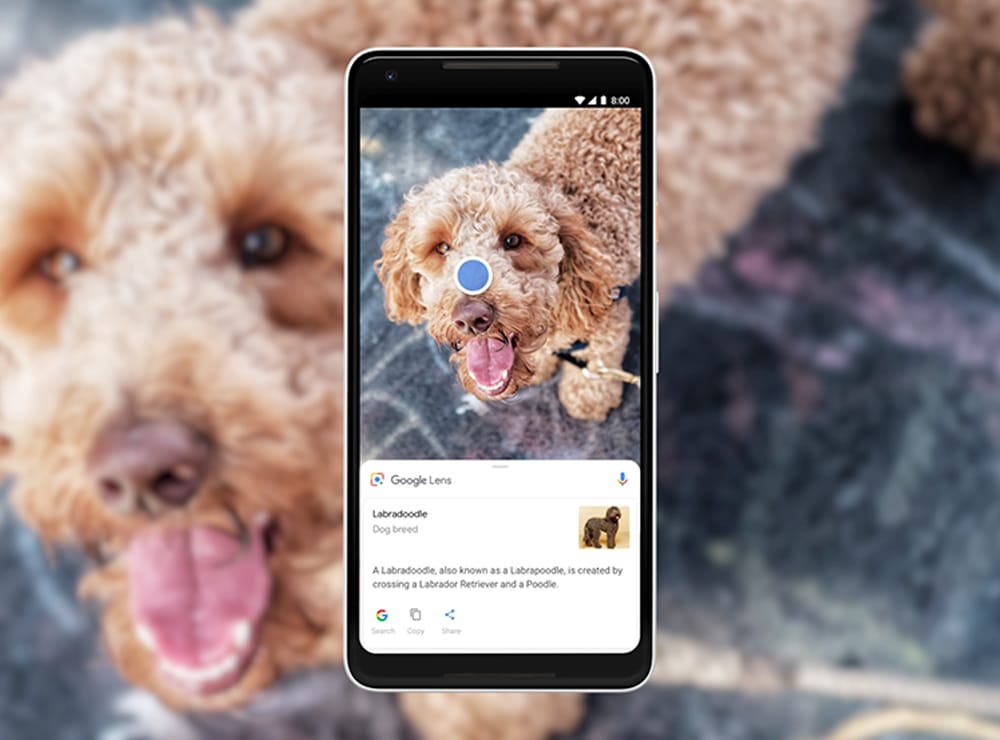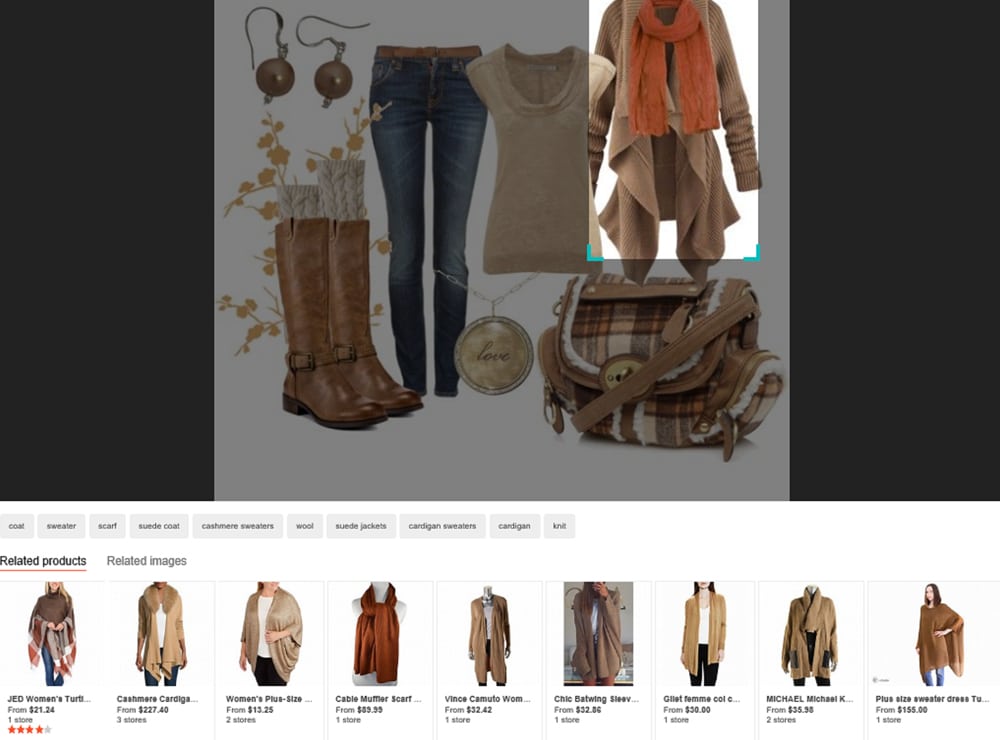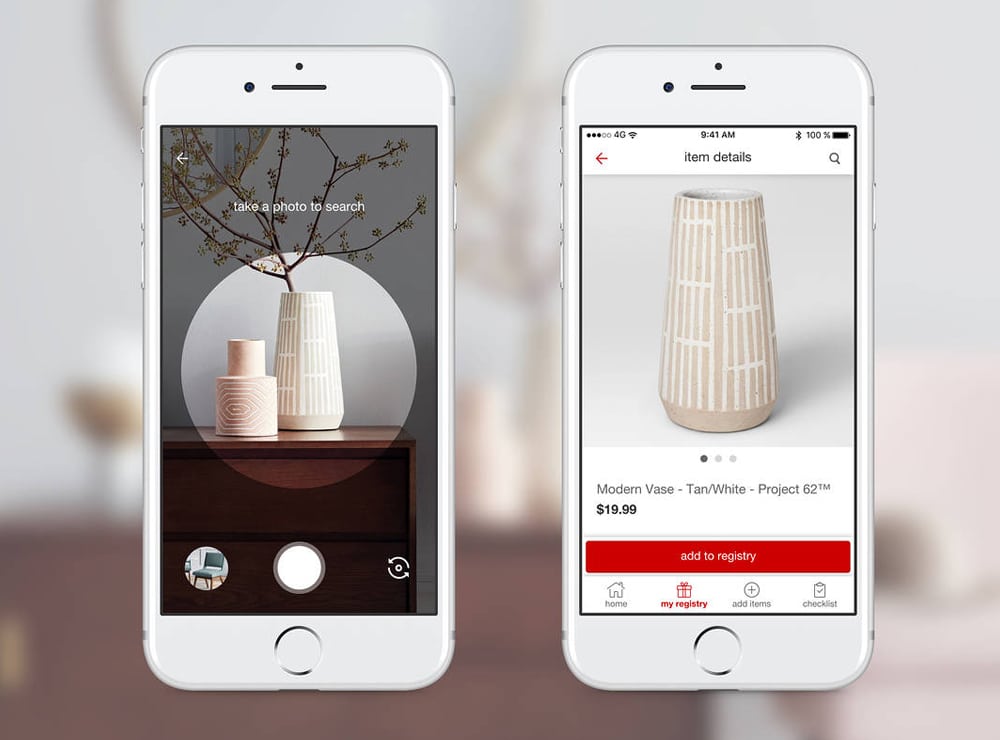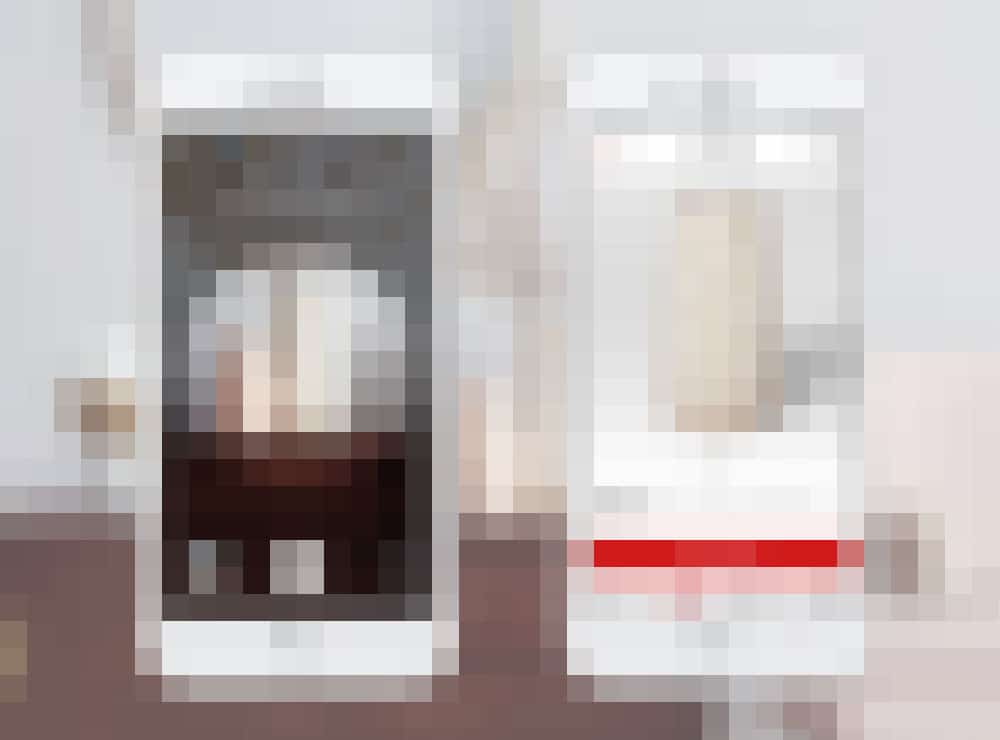Pinterest is not only one of the most popular visual social media websites, but it’s also a powerful visual search provider. Using Pinterest Lens, you can use your smartphone to scan the world around you.
Pinterest combs through millions of pins to try to find a similar one that resembles your uploaded image. In addition, Pinterest enables users to obtain extensive search results. If you want to find a particular pair of pants or a shirt, the app will generate specific results rather than some that just match the color or shape of your uploaded image.
Pinterest is an amazing visual search tool for retailers. Since much of its content is based on fitness, cooking, decor, and fashion, it’s important to add your products to this platform so they can get found by your target audience.
To leverage visual search for your business, here are some essential tips to follow.