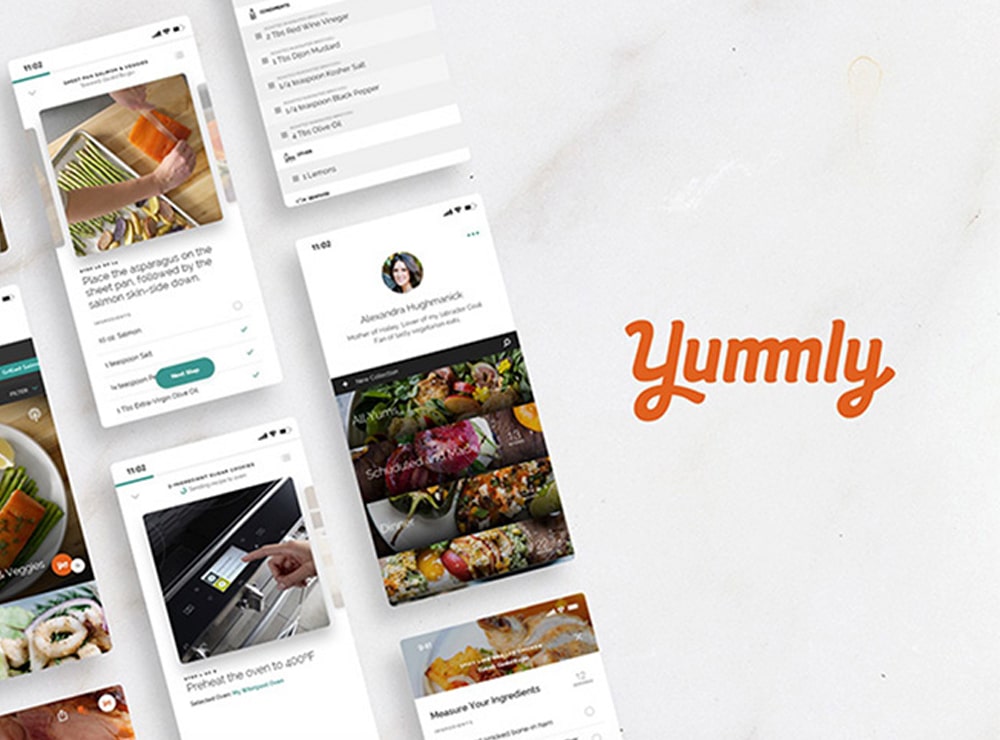A full service digital marketing agency and web design firm located in Scottsdale, Arizona.
1-877-347-3376
Email: info@spmarketingexperts.com
SP Marketing Experts
9903 E. Bell Rd., Suite #120-B Scottsdale AZ 85260
The coronavirus (COVID-19) virus has undoubtedly changed the way we do business. Although the virus has engulfed the entire world for just a temporary time, it has incredibly limited movement and interaction - two activities that are essential in managing vital business operations and collaborating with one another.
This doesn’t mean, however, that business must cease. In fact, the truth is far from this. In desperate times come desperate measures. Therefore, businesses must use every resource at their disposal to weather the storm.
Fortunately, there exists technology designed to leverage remote work and achieve efficient workplace relations. But figuring out which app to use while still trying to keep your colleagues in the loop can be both time-consuming and frustrating/
Luckily, this complete guide contains all of the information you need to make the final verdict on the apps you will use to make working remotely a productive experience.

Part I: Productivity Apps
Being at home doesn’t mean that business will stop. You have to be conscious of using applications that will not only make essential business processes easier but also efficient. These tools can assist you in working from home effectively.
Password Management: LastPass
Benefits:
- Free of charge
- Easy to Uuse
- Has a Google Chrome Extension
If you’re working at home, it’s likely that you will be using a wide variety of apps that require a different password. It can be frustrating to be locked out of an app if you can’t remember the password.
This is especially true for applications that mandate strong passwords containing special characters, numbers, and uppercase letters. LastPass is a password management application that keeps track of all the passwords you use.
This allows you to effortlessly sign in anytime, resulting in seamless workplace productivity.
Spelling & Grammar: Grammarly
Benefits:
- Free of charge
- Simple to use
- Exports files in Docx format
- Has a Google Chrome Extension
Grammarly is a popular virtual writing assistant. It’s not only used by freelance writers, editors, and authors, but it’s also used by professionals that regularly send digital correspondences, such as emails and instant messages.
All it takes to get started is to sign up for Grammarly, confirm your email address, and you can create a new document. You have the choice to either compose your text in Grammarly’s word processor or upload an existing file to its interface.
Grammarly uses natural language processing and artificial intelligence to identify primary and advanced, as well as prominent and subtle spelling and grammatical mistakes to create pristine text.
Video Conferencing: Zoom
Benefits:
- Free of charge
- Simple to use
- Allows both mobile and video conferencing
- Utilizes cloud technology for lightning-fast connectivity
Zoom is used by millions of businesses across the world. Before the COVID-19 pandemic, it was a widely used resource that helped companies communicate and collaborate with remote employees and contractors.
Zoom offers an Android and iOS app, where users can create a meeting. By sending the meeting link to their participants, anyone can easily log in and take part. Additionally, Zoom provides specific functions to encourage efficient meeting practices, such as their “raise hand” button.
Users who press this button can let other participants know when they want to speak instead of interrupting. This fosters productive meeting habits to ensure everyone gets their points across and has a chance to speak.
Team Communication: Slack
Benefits:
- Free of charge
- Simple to use
- Integrates with other popular tools ( Trello, GitHub, etc)
Slack is an instant messaging platform. It enabled users to communicate instantly with other team members. Slack leverages the use of channels, which can segment diverse teams into separate chats.
Slack is free and simple to use. It’s even possible to conduct voice meetings on the Slack app, available for both Android and iOS devices. Slack is used universally across an endless array of business verticals.
If you’re looking for a better way to communicate with your team, look no further than Slack.
Video Calling: Google Duo
Benefits:
- Free of charge
- Simple to use
- Calls Mobile Numbers of Contacts
Google Duo was originally launched on Android devices in 2016. Soon, the app became available on iOS devices as well. Google claims that Duo is the simplest video calling app around.
Users simply can download the app, select a mobile number to dial, and the app will set up a video call. Unlike other video calling apps that require you to sign up and create an account, Duo uses your mobile number instead. This way, your contacts are much more likely to recognize you and respond to your calls.
Google Duo is free like many of the company’s resources. If you want to conduct one-on-one meetings seamlessly without any hassle, Duo is an excellent choice.
You can use Duo in your office, in the car, or anywhere you feel comfortable. With all of these features, it’s no wonder why the app is hailed as the most convenient video calling app.
Website Time Tracking: RescueTime
Benefits:
- Free of charge
- Simple to use
- Provides weekly time reports
- Automatic Tme tracking
- Distraction blocking feature
Working from home is ideal for many professionals. What’s not to be liked about sitting in your home office, couch, or bed getting work done from the comfort of your own home? However, in reality, working from home takes a massive amount of discipline.
With less supervision comes more opportunities to get distracted and zone out of your daily tasks. With RescueTime, you’ll be able to maximize your time properly so nothing slips through the cracks.
RescueTime audits your daily schedule and analyzes what you are spending the most time doing. This helps users gain insights into ways they can become more productive and get more work done efficiently.
Business doesn’t stop just because you’re working from home, yet it can be tempting to tune into Netflix or Hulu while you’re home. With that said, RescueTime provides a distraction blocking feature, as well as objective alerts to help you measure the productivity of your day.
As the old saying goes, “time is money”. Since you’re welcome to use RescueTime’s free version, you can suggest that your entire team downloads this app to stay on top of their daily assignments and meet your organizational key performance indicators (KPIs)
Task Management: Trello
Benefits:
- Free of charge
- Simple to use
- Allows the creation of numerous boards
Working from home presents the challenge of arranging all of your organizational tasks where every collaborator can see them. It can take a lot of time and effort to create tasks for every department in your company.
Fortunately, Trello makes this process simple. You can easily create tasks, leave comments, and add collaborators to each task to ensure the tasks are done efficiently. You create categories for each task to go in.
Standard categories include “to-do, doing, and done”. However, you are free to make as many categories as you want. If you have multiple teams that need to be integrated into Trello, then you’re in luck.
You can create numerous Trello boards to house various team projects. Trello is designed to accommodate both small and large teams. Unlike other team management apps, Trello employs a basic interface that can be used by people with the most limited understanding of web-based applications.
Trello has a free version that’s versatile for any organization to use. If you do want more features, you can opt into their premium plans.
Project Management: Google G-Suite
Benefits:
- Free of charge
- Simple to use
- Various applications in one place
- Convenient integration with all Google users
Before this app, organizations that leveraged remote work had to use several apps to collaborate with one another. This resulted in increased bandwidth and less monitoring across these apps which reduced productivity.
Thus, Google G-Suite was born. This collection of helpful workplace tools is used by millions of remote and in-house teams around the world. Similar to Microsoft Office, Google G-Suite has everything you need to manage entire projects across all departments.
However, Google G-Suite is arguably more accessible, convenient, and ideal for any company because it can be accessed from any device using cloud technology. This means team members can collaborate simultaneously without being physically close to each other.
For example, Google Docs enables users to write and edit documents simultaneously. Similarly, Google Sheets is a valuable tool for financial purposes and Google Calendar can be used by all teams to schedule appointments, plan events, and note reminders for everyone to see.
Google Calendar even allows users to send email reminders to other team members. Google G-Suite is your one-stop-shop for all of the resources you need to ensure the deliverability of important company projects.
File-Sharing: Dropbox
Benefits:
- Free of charge
- Simple to use
- Loads of space for all kinds of uses
When it comes to file-sharing technology, Dropbox is arguably the most popular and widely-used app when compared to its rivals. In fact, other applications that integrate file-sharing technology normally only allow their users to connect their Dropbox accounts.
Dropbox has been around since 2008 and has achieved several updates contingent on the needs and wants of its users. This remarkably successful software makes it easy to upload all kinds of files for storage.
You can take advantage of Dropbox’s free plan if you want to use an individual account for smaller teams. However, the company offers affordable rates for their business plans that provide much more than file storage.
Dropbox Business allows entire workplaces to bring teams, tools, and content together in one, central location. Depending on the plan you choose, you can receive more than a terabyte (TB) of storage for your important documents.
This is more than enough space to temporarily conduct business from your home with your other colleagues.
Ambient Noise: Noisli
Benefits:
- Free of charge
- Simple to use
- Proven to boost productivity
Believe it or not, but many people sleep best with background noise, such as a television or birds chirping in the distance. If you or any other members of your team are like this, then you can rest easy knowing there is an app for you.
Noisli provides background sounds you can customize to make your workplace atmosphere more soothing, whether you’re working at an office or at home. The app is available for both Android and iOS and is completely free of charge.
Part II: Healthy Lifestyle Apps
Staying healthy is an important part of being productive when working from home. If you’re currently confined to your home and need inspiration for being more productive, boosting your physical capacity, and strengthening your mental fortitude, then these apps are for you.
Fitness: Nike Training Club
Benefits:
- Free of charge
- Includes a variety of different workouts
- Provides continual progress reports
Just because you’re working from home doesn’t mean you have to stay glued to your computer screen all day. Just like how you can get burnt out in the office, you can do the same at home.
If you’re into working out, you can download the Nike Training Club app to stay on top of your daily regimen. This app boasts a wide array of different workouts you can engage in to stay in top shape.
These workouts are also customizable, enabling you to adjust them around your schedule. If you are looking for alternatives, you can also try Fitbit Coach and Aaptiv. No matter what your preferences are, all of these apps will have what you are looking for.
Meditation: Headspace
Benefits:
- Free of charge
- Easy to get started
- A variety of programs to build positive mental health
As we’ve said before, working from home takes a tremendous amount of discipline. Additionally, it does require a great deal of mental fortitude. When you’re at the office, you’re already accustomed to working hard and maintaining productivity.
At home, your comfortability can be disturbed by being the constantly overwhelmed by important tasks. Headspace provides helpful tools that can strengthen your mental health and make a more productive you.
The app teaches users how to properly meditate throughout the day to enhance their productivity. It also strives to help eliminate stress and give users the ability to sleep soundly at night.
The app is much more than a self-help resource. It was developed by Andy Puddicombe, an English teacher of mindfulness and meditation. Using his many years of expertise in building positive mental health, he crafted an app built to help professionals circumvent stress and convert pressure into productivity.
If you want to inspire your team to practice safer methods for dealing with stress and enormous burdens, then downloading Headspace is a great start. The app is currently available for both Android and iOS platforms.
If you want to utilize a more driven app designed to specifically help you sleep better, then you should try the Calm app. Voted as the best iPhone app of 2017, you can use Calm to lower your anxiety levels and achieve sufficient sleep every night.
Relaxing Music: Relax Melodies
Benefits:
- Free of charge
- Easy to get started
- Proven to induce great sleep
The one thing many remote workers won’t tell you is that it can be stressful and physically taxing. As a result, many people stay wide awake at night due to massive anxiety.
Insomnia can only reduce productivity and ruin both your physical and mental health. Luckily, Relax Melodies provides bedtime stories, sleep meditations, and relaxing sounds all designed to help you fall asleep and stay in a peaceful slumber until you’re well-rested.
Grocery Deliveries: Instacart
Benefits:
- Compatible with a long list of local and corporate grocery stores
- Same-day delivery
- Find 1000s of Products You Love
If you’re working at home, daily errands can reduce the time you spend on important work tasks. Instacart provides digital shopping services to help remote workers take care of their grocery shopping while staying at home.
You can save both time and money using this service by having one of their shoppers pick up your groceries for you. The best part about this service is that they provide same-day delivery to give you the products you need right when you need them.
Cooking Apps: Yummly
Benefits:
- Free of charge
- Personalized recipe recommendations
- Specific recipes tailored to your dietary needs.
Not everyone is a world-class chef, but everyone does need to eat. If you have the spare time but need inspiration on cooking a great recipe, Yummly is the perfect app for you. This app provides all kinds of personalized recipe recommendations.
It also enables you to continue your diet with specific recipes to accommodate your taste. Yummly is completely free, but if you want to take your culinary skills to the next level, you can try the Food Network Kitchen app.
This premium app offers a free trial so you can engage in any of their wonderful features to see for yourself which app is better.
Conclusion
The COVID-19 pandemic has altered the state of norm for businesses. This means organizations have to find inventive ways to utilize technology effectively to continue their operations.
The tools above are more than capable of helping you conduct your business efficiently during this time of crisis. After all, all of these tools were impeccably designed before the COVID-19 crisis indirectly for a time such as this.
You don’t have to dread adapting your business to accommodate today’s climate. By using the tools above, you can conveniently get your team on the same page. This will result in higher productivity, which will increase your bottom line.

Reviews
In order to stay competitive as a business you have to be regularly posting on social media. However, I own a small business and managing my own social media while I’m trying to run a company isn’t really productive. Thankfully, I found SP Marketing. They have been great. They do all of our social posts for us so that I don’t have to worry about it. It’s really helped the business grow. They are very professional and very easy to work with. I don’t know what I did without them.
I use SP Marketing for a number of things but I have to mention how useful it’s been having them help with Google Pay per click management. This company is fantastic at what they do. They are on top of everything and they are always so professional. I really don’t know what I would do without them. If you need any kind of digital marketing help this is the first place I would recommend. They put a lot of emphasis on customer care and they have really helped my business grow.
We hired SP Marketing to run online and social media ads for our company. I wasn’t really sure what to expect but decided it was worth a shot. The uptick in sales has been wonderful. These guys really know what they’re doing and their ads have brought us so many new customers. I’m so thankful. I highly recommend them.
I just love SP Marketing Experts. I needed some major help with link and citation building and these guys were able to handle everything for me. Their services have been so useful. I can't remember the last time I worked with a company that had such great customer service. If you're looking for any kind of digital marketing help for your company this is the first and only company I would recommend.
SP Marketing helped us completely redo our website. The old one was such a mess and we needed so much help. The end result was modern, easy to read, and very user friendly. I couldn’t be happier with their services. They did such a great job for us. I would 100% recommend them to anyone who has a business and needs website or marketing help. They do a fantastic job. They really delivered for us.
In order to stay competitive as a business you have to be regularly posting on social media. However, I own a small business and managing my own social media while I’m trying to run a company isn’t really productive. Thankfully, I found SP Marketing. They have been great. They do all of our social posts for us so that I don’t have to worry about it. It’s really helped the business grow. They are very professional and very easy to work with. I don’t know what I did without them.
I use SP Marketing for a number of things but I have to mention how useful it’s been having them help with Google Pay per click management. This company is fantastic at what they do. They are on top of everything and they are always so professional. I really don’t know what I would do without them. If you need any kind of digital marketing help this is the first place I would recommend. They put a lot of emphasis on customer care and they have really helped my business grow.
We hired SP Marketing to run online and social media ads for our company. I wasn’t really sure what to expect but decided it was worth a shot. The uptick in sales has been wonderful. These guys really know what they’re doing and their ads have brought us so many new customers. I’m so thankful. I highly recommend them.
I just love SP Marketing Experts. I needed some major help with link and citation building and these guys were able to handle everything for me. Their services have been so useful. I can't remember the last time I worked with a company that had such great customer service. If you're looking for any kind of digital marketing help for your company this is the first and only company I would recommend.
SP Marketing helped us completely redo our website. The old one was such a mess and we needed so much help. The end result was modern, easy to read, and very user friendly. I couldn’t be happier with their services. They did such a great job for us. I would 100% recommend them to anyone who has a business and needs website or marketing help. They do a fantastic job. They really delivered for us.
I use SP Marketing for a number of things but I have to mention how useful it’s been having them help with Google Pay per click management. This company is fantastic at what they do. They are on top of everything and they are always so professional. I really don’t know what I would do without them. If you need any kind of digital marketing help this is the first place I would recommend. They put a lot of emphasis on customer care and they have really helped my business grow.
We hired SP Marketing to run online and social media ads for our company. I wasn’t really sure what to expect but decided it was worth a shot. The uptick in sales has been wonderful. These guys really know what they’re doing and their ads have brought us so many new customers. I’m so thankful. I highly recommend them.
I just love SP Marketing Experts. I needed some major help with link and citation building and these guys were able to handle everything for me. Their services have been so useful. I can't remember the last time I worked with a company that had such great customer service. If you're looking for any kind of digital marketing help for your company this is the first and only company I would recommend.
SP Marketing helped us completely redo our website. The old one was such a mess and we needed so much help. The end result was modern, easy to read, and very user friendly. I couldn’t be happier with their services. They did such a great job for us. I would 100% recommend them to anyone who has a business and needs website or marketing help. They do a fantastic job. They really delivered for us.
In order to stay competitive as a business you have to be regularly posting on social media. However, I own a small business and managing my own social media while I’m trying to run a company isn’t really productive. Thankfully, I found SP Marketing. They have been great. They do all of our social posts for us so that I don’t have to worry about it. It’s really helped the business grow. They are very professional and very easy to work with. I don’t know what I did without them.
I use SP Marketing for a number of things but I have to mention how useful it’s been having them help with Google Pay per click management. This company is fantastic at what they do. They are on top of everything and they are always so professional. I really don’t know what I would do without them. If you need any kind of digital marketing help this is the first place I would recommend. They put a lot of emphasis on customer care and they have really helped my business grow.
We hired SP Marketing to run online and social media ads for our company. I wasn’t really sure what to expect but decided it was worth a shot. The uptick in sales has been wonderful. These guys really know what they’re doing and their ads have brought us so many new customers. I’m so thankful. I highly recommend them.
I just love SP Marketing Experts. I needed some major help with link and citation building and these guys were able to handle everything for me. Their services have been so useful. I can't remember the last time I worked with a company that had such great customer service. If you're looking for any kind of digital marketing help for your company this is the first and only company I would recommend.
SP Marketing helped us completely redo our website. The old one was such a mess and we needed so much help. The end result was modern, easy to read, and very user friendly. I couldn’t be happier with their services. They did such a great job for us. I would 100% recommend them to anyone who has a business and needs website or marketing help. They do a fantastic job. They really delivered for us.
In order to stay competitive as a business you have to be regularly posting on social media. However, I own a small business and managing my own social media while I’m trying to run a company isn’t really productive. Thankfully, I found SP Marketing. They have been great. They do all of our social posts for us so that I don’t have to worry about it. It’s really helped the business grow. They are very professional and very easy to work with. I don’t know what I did without them.
Statistical Performance Marketing
Statistical Performance Marketing is a full service digital marketing agency and web design firm located in Scottsdale, Arizona.
1-877-347-3376
Statistical Performance Marketing
www.spmarketingexperts.com
9903 E. Bell Rd., Suite #120-B
Scottsdale
AZ
85260
Statistical Performance Marketing is a digital marketing agency and web design firm specializing in a variety of online marketing channels. Since our founding in 1999, it has been our goal to help all businesses run more efficiently and effectively online with outreach and remarketing campaigns. Combined, our team of designers, developers, and marketing experts have over 40 years of experience and an ever-growing drive for success.
© 2023 Statistical Performance Marketing | All rights reserved