
A full service digital marketing agency and web design firm located in Scottsdale, Arizona.
1-877-347-3376
Email: info@spmarketingexperts.com
SP Marketing Experts
9903 E. Bell Rd., Suite #120-B Scottsdale AZ 85260

Online forms, also known as web forms, are an effective way to add ease and efficiency to your customers’ browsing experience. They allow users to interact with your business with the click of a button by feeding in data that becomes readily available to the business owners. The significance of online forms for automating your workflow cannot be understated. In this blog, we will cover everything you need to know about online forms, from what they are, why they are important for your workflow, the importance of checking online forms, and effective ways to check them! Read on to find out!
Let’s take a closer look at what online forms are and why they are important for business workflow!
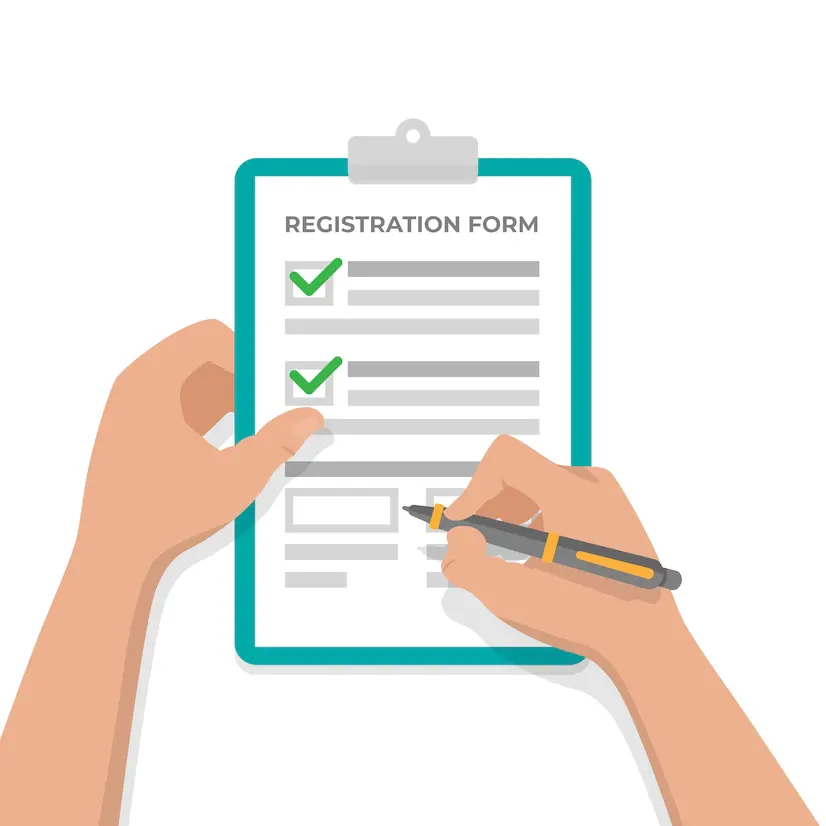
Online Forms: Why are They Important for Your Workflow?
The ultimate goal of any business is to make sustainable profits which successful lead generations and conversions can only do. In today’s time, a company that has failed to create a page or online form that allows users to fill in their details or send messages to the business would essentially be rendering its marketing strategy aimless.
Online forms (HTML pages) are interactive web pages that enable user input. The data entered by the users are then automatically received by the main server for processing. Online forms also allow the customer to send in their queries that businesses can respond to within the stated time period. This is especially useful when a company does not have the resources to facilitate 24/7 online customer service.
Information collection through online forms is done for several purposes, which are as follows:
- Signing up or creating an account
- Registering for events or new letters
- Collecting contact and address details for order completion
- Newsletter subscription
- Collecting contact information for lead generation
- Gathering customer feedback
- Contest registration
- Managing online orders and payment
- Collecting Website Visitor Feedback
In essence, a business is at full discretion to choose how and what information they require from their customers to improve their products and services. Here are some of the reasons why having online forms is important for the workflow and helps to improve business efficiency:
1. Online Forms Offer Trackability of Website Visitors
The first and foremost advantage that online forms offer businesses is the ability to keep track of the number of visitors to their website. It also allows business owners to determine the number of times customers spend on the website or if they left without filling it out. This information can then be used to improve the website’s online experience and traffic.
For example, online forms give better insights into what customers are looking for and how their needs can be responded to efficiently. Understanding the needs of current target customers potential helps businesses grow and thrive. Besides customer preferences, businesses also get to know about the communication channels that customers are interested in. The best part is that all this information is available to the businesses the instant the form is filled out.
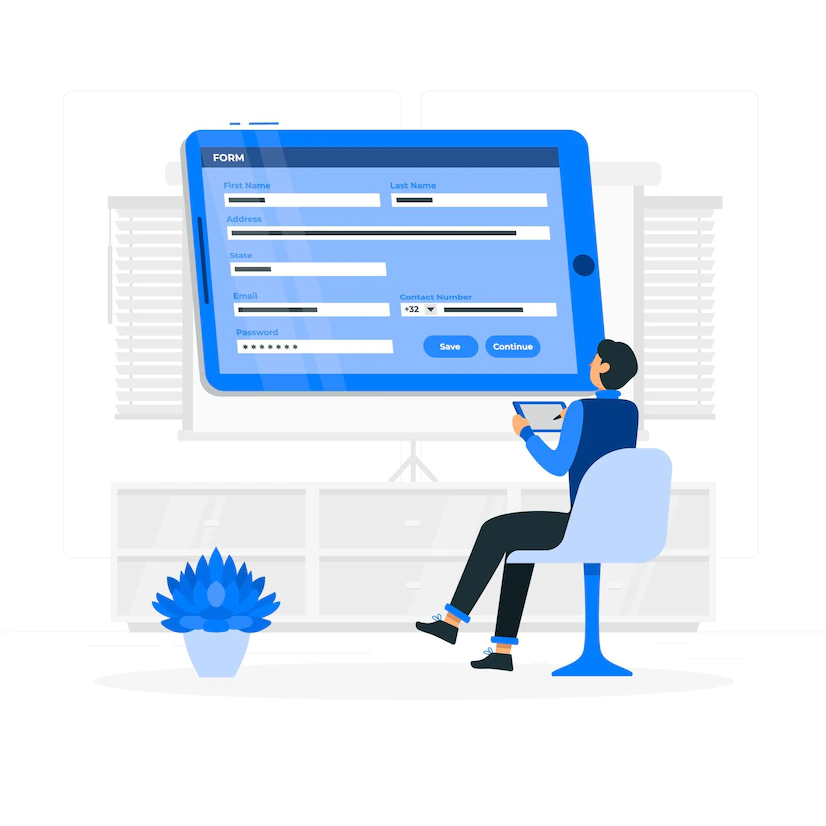

2. Reduces the Level of Spam for Businesses
Online forms help make your business email less cluttered and spam-free. Most online forms require users to add email details to receive replies. This reduces spam bots as your business email will not be available to customers until they get a response. This allows business owners to respond to genuine and specific queries since the customers who are taking the time to fill out forms are often serious buyers seeking long-term engagement with the business. This eventually leads to increased conversions and profits.
3. Allows for Automated Response to Customer Queries
Email queries must be responded to manually, which is time-consuming. Also, a large number of generalized queries are often too vague and tedious, making it challenging for businesses to decide the best appropriate response. Online forms offer businesses the means to gather specific and narrowed-down information. Queries sent via online forms can easily be directed to an automated response that fits the query. Prompt responses improve communication with potential customers resulting in customer satisfaction and increased conversion rates.

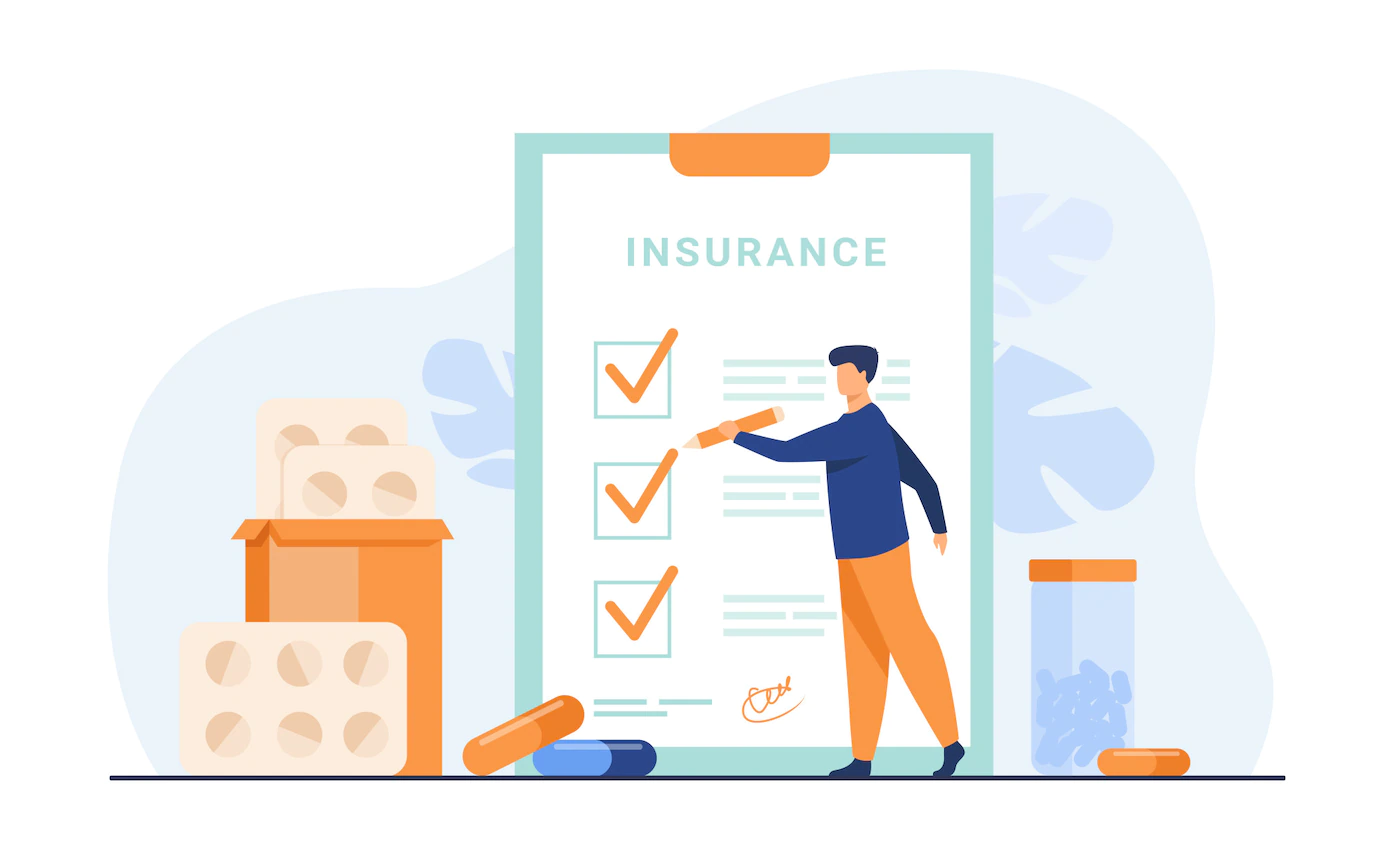
4. Convenient for Customers and Business Owners
Due to the automation factor, online forms are more convenient than direct email queries or paper-based forms. Online forms can easily be tailored to gather the information required for improving marketing strategies useful for business growth. Online forms offer convenience to the customers as drafting email queries is more time-consuming. They also allow customers to subscribe to email lists of their choice.
5. Encourages Potential Customers to Return to the Website
Online form filling is the display of commitment and loyalty on the part of the website visitors. They offer the perfect opportunity for you to gauge the visitors’ trust and assess if they are likely to return. Visitors who have invested time in filling out the form are likely to return to the website or check the email for a response. These customers make for good prospects for your email list and can be counted on to become dedicated visitors to your website.


6. Reduces the Need for Paper Media
A large number of paper forms are bulky, expensive, and messy compared to online forms that are cheaper and easily accessible online.
Online forms eliminate the need to waste money on paper forms. Business owners can access free online form templates readily available online, saving time, money, resources, and effort. Unlike paper forms, customer responses can easily be downloaded and accessed at any point in time.
7. Reduces Errors and Saves Time
Online forms allow business owners to validate data once the information is keyed in. This reduces occurrences of errors in the pool of information allowing for data to be captured at a faster rate. Online forms also play a key role in eliminating the source of irrelevant or false data in your workflow. Well-designed online forms gather only the information that is required. Fields that are no longer needed by businesses can easily be edited out.
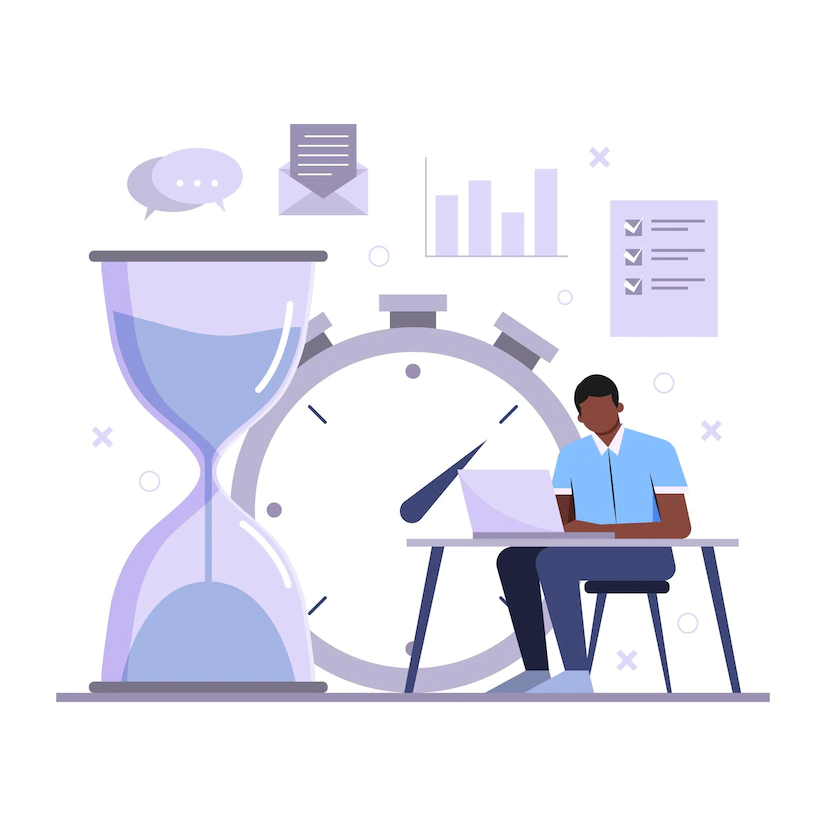

8. Promotes Scalability
We are in an age where business success largely depends on collecting information and data in a scalable manner. Online forms allow for huge volumes of data to be collected and handled in an efficient manner.
9. Enhance Employee Satisfaction
Online forms automate and streamline work processes and make the work convenient for your employees. The simplicity and ease of use offered by online forms help increase the overall productivity of the employees and your company.


10. Online Forms are Customizable
Businesses can style their online forms to match their brand and remind the customers of the benefits they provide. You can easily customize online forms’ images, logo, font, background, and layout. Moreover, you can also add internal links to direct users to other parts of the website that cater to their needs.
Testing Online Forms: Why It is Important for Your Company?
Now that you have a deep understanding of why online forms are crucial for business growth and success, let’s dive in to see what form testing is and how it is done!
For online forms to be effective, they need to be perfectly functional and error-free to gather customer data efficiently. The functionality and effectiveness of online forms can be gauged through form testing.
Form Testing is a process that marketers go through to ensure the quality of their online forms and check that they are working optimally. It allows businesses to check elements such as call-to-action, overall design, copy, usability, etc.
For example, an online clothing brand might use an online form to gather customer feedback about what they like and dislike about their website. In this scenario, the clothing brand may carry out form testing to ensure that the form layout is in line with the website’s overall theme. They may also check if the font used is legible and if there are no technical issues or errors in the form.
Effective online forms allow businesses to increase website traffic using advertisements and SEO. Increased website traffic, in turn, leads to improved conversion rates (the number of people who convert from website visitors to customers).
Additionally, website owners can use form testing to ensure that the form sends the right messages and confirmations to the users. Form tests ensure that your online forms are embedded directly into your webpage, reducing the chances of visitors having to leave the website to fill them out.
Testing your online form is important to ensure that the right information is being gathered and sent to where it needs to go. Testing is also important for assessing formatting mistakes, checking for bugs in form technology, detecting issues with form integrations, etc.
Forms are meant to connect the visitor with the owner, and form testing ensures that this communication process is hassle-free and convenient for both parties. Form testing also allows owners to check for details that may appear confusing to the user.
If a form is frustrating for the user, they may end up leaving the website, reducing the possibility of successful conversions. This is especially true when you count on successful form submissions to accept user registrations, gather essential supporter information, accept donations, etc. Conducting an online form test will ensure that the users fill out the forms exactly how you want them to.
Now let us take a closer look at how you can test your online forms.
How to Conduct Online Form Testing?
Here are a few simple ways to help you get started with form testing:
1. Ensure Form Readability
You must ensure that each detail in your form is eligible. Check for font size, color contract, background color, and the overall theme of the form. The style of your form should be simple, easy to read, and eye-catching.
2. Check for Form Functionality
It is also important to check form functionality. Start by checking validation by setting requirements for each field on your form. The forms won’t be submitted if the users fill out fields containing errors. This allows businesses to gather accurate information.
Ensure that you don’t overuse validation and requirements because the last thing you want is to annoy the users. For example, there is no need to limit the number of characters users can use in the “country field.”
3. Review Form Design, Copy, Call-To-Action, and Requirements
It is also important to test the effectiveness of forms in form testing. This can be done by taking into account four key elements of a form that are as follows:
- Design: The overall design of the form should be modern and easy to understand. The length of the form should not be too long. There is no standard size for building a form. It should simply fit your requirements and allow you to gather meaningful data from potential customers.
- Copy: Ensure that you have a clear purpose and simple instructions for filling out the form. The form copy should set the expectations.
- CTA: Call-to-action is a design element that prompts users to respond immediately and encourages them to take the desired action. This is one of the most important elements of an online form which can be enhanced by choosing the right design elements such as size, color, and form copy.
- Requirements: While building a form, you might be tempted to set all the elements as “required .” However, this might not be feasible for your audience. So. it is important to test the pre-filled fields and form requirements suitable for your audience.
4. Check for Form Usability and Accessibility
The next step is to check form usability and accessibility, which involves ensuring that each actionable form detail is functioning properly, such as tick boxes, input fields, pre-filled fields, question fields, etc. Website owners must ensure that there are no aspects of the form hindering the visitor’s ability to fill out the form and that they can fill out the forms as intended.
The form should be mobile and desktop friendly and easy to comprehend and navigate through. You must also check out what the form sounds like on a screen reader. There are various free screen reader tools available online for this purpose.
5. Ensure that the Form is Free of Technical Errors
The next step is to ensure that there are no technical errors in your form, which involves checking that each area of the form is working and does not malfunction when a visitor clicks on a particular option. Any errors found should be fixed before the form is released. You must also test error messages which are notifications informing the reader that they have missed a required field or added incorrect information.
6. Test Conditional Questions on Your Form
Conditional questions or fields are present to make the form-filling experience convenient for the users. Conditional form fields are fields that appear or hide based on the user’s response to particular fields within a form. For example, if a customer selects “no” to a question asking them if they would like to be contacted, the subsequent field requiring email details would automatically disappear.
7. Ensure that the Submission Message or Thank You Page is Working
It is important to have a submission thank you message at the end of the form-filling process to thank the users for taking the time to fill the form and confirm that the website owner has received the form. This message should also inform the visitor about the next step of the process.
8. Test Email Notifications
If you have enabled email notifications to the users filling out the form, it is important to ensure that these notifications are being sent properly. It is also essential to review the subject line and the body of the message itself.
9. Test Form Submissions or Trial Run of Your Form
After you have checked the functionality of all the elements of your form, it is time to conduct a trial run from the user’s perspective. This is just a step to ensure that each detail is present and that there are no errors or issues you have missed.
10. Check Third Party Integrations
Third-party integrations in online forms transfer the data from your online form into another tool; for example, you can integrate the form with an email marketing platform, transaction processing tools, etc. If you have set this up, it is important to ensure that they are working and your information is being passed on as required.
If the information is transferred to another tool based on the answers provided by the user in the online form itself, you must ensure that you have tested each of these fields by submitting different answers. For example, if you are checking a donation form that you have integrated with a third-party transaction processor, there may be several payment options for the user, for instance, one-time donations or monthly donations. In this case, you will have to check the form for one-time and monthly donations and ensure that all the information is being pulled through as required.
11. Clearing Test Submissions
After ensuring that all of your fields are working properly, the last step is to clear out all the submissions you have made while conducting these tests. This involves clearing up any emails from your list, refund payments made while testing, or any other information you have sent to conduct the test.
Online Form Reviews: The Best Time to Conduct Them!
Without regular form reviews, your forms may get out of date quickly. You can easily outsource this task of conducting form reviews to a specialist marketing agency.
Let’s take a look at when you need to conduct form reviews:
1. Form Project initiation
Form reviews are first conducted when the form project is initiated. This is when form review makes for an essential component of the entire form project. You can give clear instructions about what you want to update or alter.
2. Form Re-Printing
Another ideal time to conduct a form review is when the form is ready to be re-printed. This form review is simple and straightforward. This step involves an email sent to the former owner asking them if any changes are required or if the form is inactive. If this is the case, then a forms project is established. Once the form is active, and all changes have been created, the next step is establishing the re-print project. Once the review is completed, the status is updated in the database.
3. Scheduled Form Reviews
It is recommended to get your forms reviewed and updated every 12 to 18 months. This will ensure that the information you are collecting is fresh and current. You need to determine a scheduled review date. Requests for scheduled form reviews can also take place over a simple email where the form owner is required to fill out a short questionnaire answering questions regarding changes required.
Wrapping Up
Consider the benefits of online forms, such as ease of collecting data, cost saving, etc.; this is undoubtedly the best way to engage customers and increase conversion rates. We hope that this blog helped you understand the importance of online forms.
If you want to outsource the form building and form testing process, contact SPmarketing today! We specialize in effective online marketing and web design services that are perfect for your business needs and can help you increase your website traffic and conversion rates.
We have a specialized team of web designers, digital marketers, and graphic designers with years of experience in marketing dedicated to improving your marketing strategy!
You can call us directly at 1-877-347-3376 or send us an email at info@spmarketingexperts.com, and our team of expert marketers will get back to you! Our business address details are as follows:
9903 E. Bell Rd. Suite 120-B
Scottsdale, AZ 85260
We look forward to hearing from you and helping you achieve the best out of your marketing strategy!
Reviews
I use SP Marketing for a number of things but I have to mention how useful it’s been having them help with Google Pay per click management. This company is fantastic at what they do. They are on top of everything and they are always so professional. I really don’t know what I would do without them. If you need any kind of digital marketing help this is the first place I would recommend. They put a lot of emphasis on customer care and they have really helped my business grow.
We hired SP Marketing to run online and social media ads for our company. I wasn’t really sure what to expect but decided it was worth a shot. The uptick in sales has been wonderful. These guys really know what they’re doing and their ads have brought us so many new customers. I’m so thankful. I highly recommend them.
I just love SP Marketing Experts. I needed some major help with link and citation building and these guys were able to handle everything for me. Their services have been so useful. I can't remember the last time I worked with a company that had such great customer service. If you're looking for any kind of digital marketing help for your company this is the first and only company I would recommend.
SP Marketing helped us completely redo our website. The old one was such a mess and we needed so much help. The end result was modern, easy to read, and very user friendly. I couldn’t be happier with their services. They did such a great job for us. I would 100% recommend them to anyone who has a business and needs website or marketing help. They do a fantastic job. They really delivered for us.
In order to stay competitive as a business you have to be regularly posting on social media. However, I own a small business and managing my own social media while I’m trying to run a company isn’t really productive. Thankfully, I found SP Marketing. They have been great. They do all of our social posts for us so that I don’t have to worry about it. It’s really helped the business grow. They are very professional and very easy to work with. I don’t know what I did without them.
I use SP Marketing for a number of things but I have to mention how useful it’s been having them help with Google Pay per click management. This company is fantastic at what they do. They are on top of everything and they are always so professional. I really don’t know what I would do without them. If you need any kind of digital marketing help this is the first place I would recommend. They put a lot of emphasis on customer care and they have really helped my business grow.
We hired SP Marketing to run online and social media ads for our company. I wasn’t really sure what to expect but decided it was worth a shot. The uptick in sales has been wonderful. These guys really know what they’re doing and their ads have brought us so many new customers. I’m so thankful. I highly recommend them.
I just love SP Marketing Experts. I needed some major help with link and citation building and these guys were able to handle everything for me. Their services have been so useful. I can't remember the last time I worked with a company that had such great customer service. If you're looking for any kind of digital marketing help for your company this is the first and only company I would recommend.
SP Marketing helped us completely redo our website. The old one was such a mess and we needed so much help. The end result was modern, easy to read, and very user friendly. I couldn’t be happier with their services. They did such a great job for us. I would 100% recommend them to anyone who has a business and needs website or marketing help. They do a fantastic job. They really delivered for us.
In order to stay competitive as a business you have to be regularly posting on social media. However, I own a small business and managing my own social media while I’m trying to run a company isn’t really productive. Thankfully, I found SP Marketing. They have been great. They do all of our social posts for us so that I don’t have to worry about it. It’s really helped the business grow. They are very professional and very easy to work with. I don’t know what I did without them.
I use SP Marketing for a number of things but I have to mention how useful it’s been having them help with Google Pay per click management. This company is fantastic at what they do. They are on top of everything and they are always so professional. I really don’t know what I would do without them. If you need any kind of digital marketing help this is the first place I would recommend. They put a lot of emphasis on customer care and they have really helped my business grow.
We hired SP Marketing to run online and social media ads for our company. I wasn’t really sure what to expect but decided it was worth a shot. The uptick in sales has been wonderful. These guys really know what they’re doing and their ads have brought us so many new customers. I’m so thankful. I highly recommend them.
I just love SP Marketing Experts. I needed some major help with link and citation building and these guys were able to handle everything for me. Their services have been so useful. I can't remember the last time I worked with a company that had such great customer service. If you're looking for any kind of digital marketing help for your company this is the first and only company I would recommend.
SP Marketing helped us completely redo our website. The old one was such a mess and we needed so much help. The end result was modern, easy to read, and very user friendly. I couldn’t be happier with their services. They did such a great job for us. I would 100% recommend them to anyone who has a business and needs website or marketing help. They do a fantastic job. They really delivered for us.
In order to stay competitive as a business you have to be regularly posting on social media. However, I own a small business and managing my own social media while I’m trying to run a company isn’t really productive. Thankfully, I found SP Marketing. They have been great. They do all of our social posts for us so that I don’t have to worry about it. It’s really helped the business grow. They are very professional and very easy to work with. I don’t know what I did without them.
I use SP Marketing for a number of things but I have to mention how useful it’s been having them help with Google Pay per click management. This company is fantastic at what they do. They are on top of everything and they are always so professional. I really don’t know what I would do without them. If you need any kind of digital marketing help this is the first place I would recommend. They put a lot of emphasis on customer care and they have really helped my business grow.
We hired SP Marketing to run online and social media ads for our company. I wasn’t really sure what to expect but decided it was worth a shot. The uptick in sales has been wonderful. These guys really know what they’re doing and their ads have brought us so many new customers. I’m so thankful. I highly recommend them.
I just love SP Marketing Experts. I needed some major help with link and citation building and these guys were able to handle everything for me. Their services have been so useful. I can't remember the last time I worked with a company that had such great customer service. If you're looking for any kind of digital marketing help for your company this is the first and only company I would recommend.
SP Marketing helped us completely redo our website. The old one was such a mess and we needed so much help. The end result was modern, easy to read, and very user friendly. I couldn’t be happier with their services. They did such a great job for us. I would 100% recommend them to anyone who has a business and needs website or marketing help. They do a fantastic job. They really delivered for us.
In order to stay competitive as a business you have to be regularly posting on social media. However, I own a small business and managing my own social media while I’m trying to run a company isn’t really productive. Thankfully, I found SP Marketing. They have been great. They do all of our social posts for us so that I don’t have to worry about it. It’s really helped the business grow. They are very professional and very easy to work with. I don’t know what I did without them.
Statistical Performance Marketing
Statistical Performance Marketing is a full service digital marketing agency and web design firm located in Scottsdale, Arizona.
1-877-347-3376
Statistical Performance Marketing
www.spmarketingexperts.com
9903 E. Bell Rd., Suite #120-B
Scottsdale
AZ
85260
Statistical Performance Marketing is a digital marketing agency and web design firm specializing in a variety of online marketing channels. Since our founding in 1999, it has been our goal to help all businesses run more efficiently and effectively online with outreach and remarketing campaigns. Combined, our team of designers, developers, and marketing experts have over 40 years of experience and an ever-growing drive for success.
© 2025 Statistical Performance Marketing | All rights reserved



