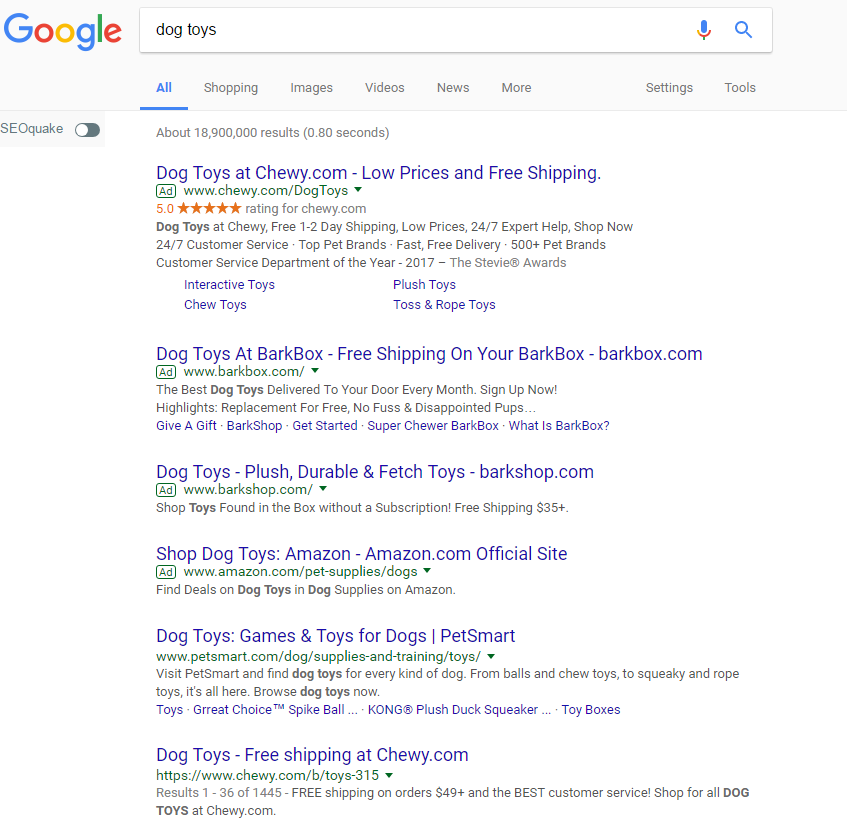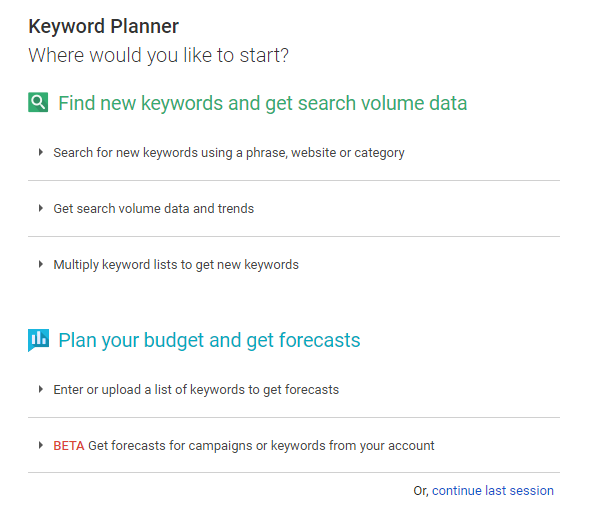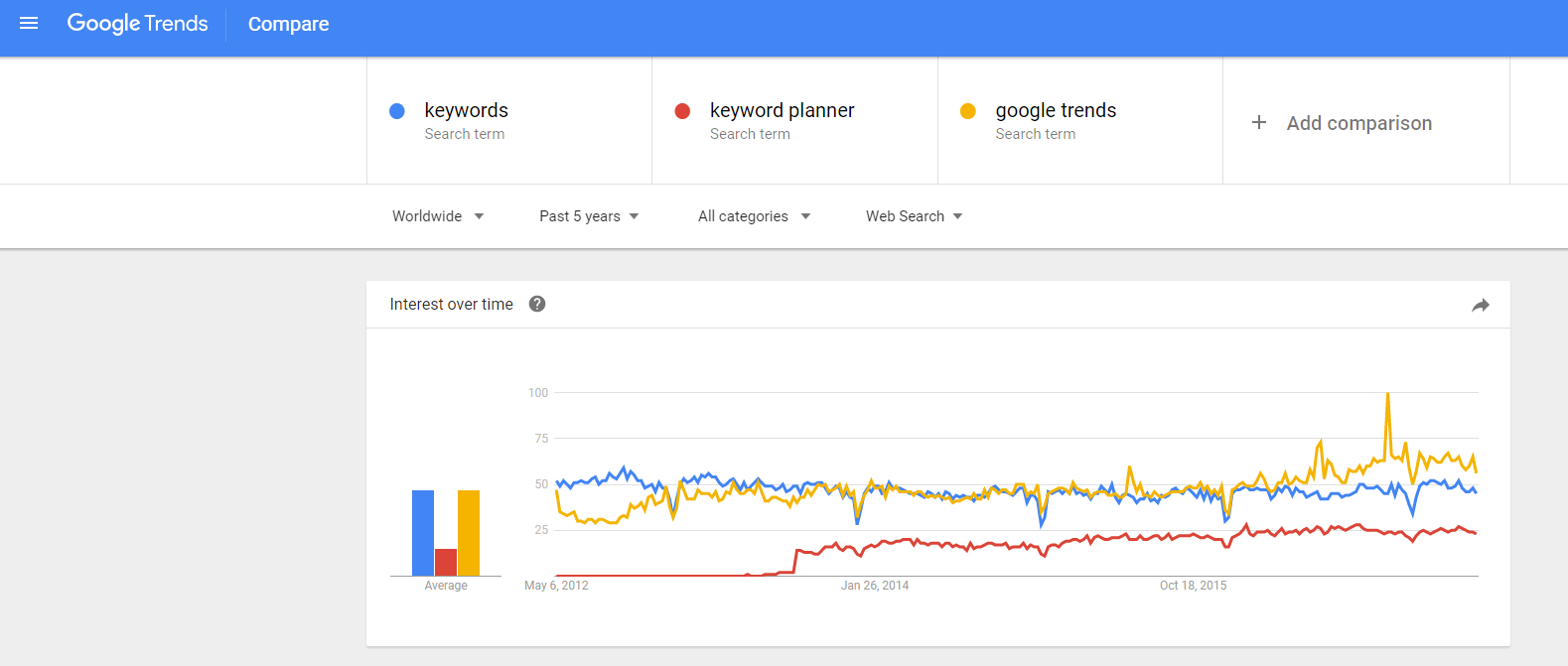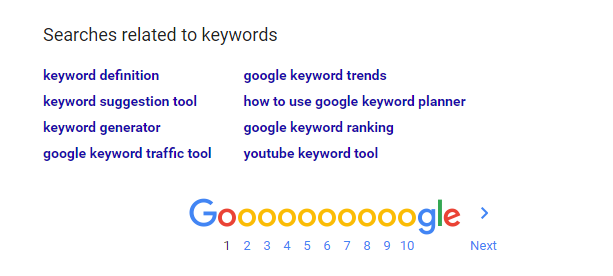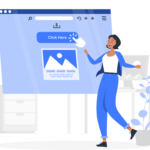Pay-per-click advertising is a great way to get ahead of your competition and become more distinguishable in your industry (if optimized correctly). So, how do you become a PPC leader? What steps need to be taken to generate the most leads from PPC?
Unfortunately, PPC cannot be mastered in a day. It takes years to understand and put all of Google Adwords/Bing Advertising intricacies to use. Don’t let this discourage you! To become an expert, you have to start somewhere. Take this guide as an introduction to PPC advertising and a resource for common questions.
Not sure if you have the time to invest into learning PPC? Contact our pay-per-click experts, today. Every business is unique! We have the experience to customize a PPC strategy that fits your company.
What is PPC, or pay-per-click?
PPC, or pay-per-click, is a SEM practice used to generate more website clicks. With PPC, you’re paying (by the click) for an ad space on search engines. Depending on the quality of your keywords (defined during the creation process), your company can be the first website listed on various search engines.
Take, for example, our dog toy search below. When we searched for “dog supplies,” Dog Supplies Sale at Chewy.com came up first (you know it’s a PPC ad because of the green “ad” text next to the company's domain). The following listing is not an ad (just a site with a strong SEO strategy!) Below that is a local search for pet stores around me.
What is the best search engine to run PPC on?
We highly recommend investing your PPC money into Google Adwords. With over 77% of all searches originating from Google, it would be ineffective to advertise on any other search engines. Down the road, once you’ve become the leader in your industry on Google PPC, it would be beneficial to invest in and capture the traffic from other search engines (like Bing and Yahoo).
Why aren’t my PPC ads on page one?
Your PPC ad won’t show on the first page if your quality score is too low, or if your keyword bids aren’t high enough. To increase your quality score, you need to conduct further keyword research to find quality, relevant search terms. But I already have most relevant, high-quality keywords included in my campaigns. If your keywords are strong, your PPC ads may be underperforming because of your keyword bid. Try increasing your bid amount for each keyword by $0.10 to $0.50 (if data proves that it will bring you a higher return on investment, or ROI).
What are the best tools for keyword searching?
If you’re using Google Adwords as your choice PPC campaign provider, take advantage of Google’s Keyword Planner tool for your keyword research. Google provides great insight into search volume, suggested bids and more. Ideally, you want to pick keywords that have a high search ranking and low bid (more opportunity and less competition for you). While looking through your suggested keywords, it’s obvious that some of those search terms may not be relevant. Others, however, are great suggestions that you can include in your ad campaigns.
Another great tool that allows you to explore keyword search volumes in a visual way is Google Trends. Navigating Google Trends is easy. Simply enter your search terms into the top bar sections to compare search rankings. You can enter up to 5 searches at a time.
Need keywords ideas? An easy way to get new keyword ideas is to conduct a search on Google. We’re going to search “keywords” and see what related searches Google generates at the bottom of the page. These results are actual phrases people are looking up. Pick the most relevant terms and launch another search on Google Keyword Planner and Google Trends to find what keywords are most valuable to your PPC campaigns.
Why don’t I see my PPC ads when I search?
“Why can’t I see my ads? I looked up our exact keywords.” This is a common question for business owners who are just starting their PPC campaigns. There are many reasons why you may not see your ads, one of the most common reasons being “search fatigue.”
- Search fatigue: Searching for your Google ad or Bing once or twice won’t affect your PPC previews. However, if you keep searching for your keywords and refrain from clicking any ads, your search engine will stop showing previews. Since you’re not interested in the ad being shown, Google and Bing will show the ads to others instead (saving you worthless clicks).
- Outside of targeted location: Are you searching within the area you have your campaigns set to? If your ads are targeted to a specific city or within a certain parameter, you won’t be able to see your ads.But how does my computer know I’m outside of the search area? I’ve visited that area before? Google Ads, Bing Ads, and other search engine advertisers are able to scan your IP location in real time, limiting your targeted ads to only show in targeted locations.
- Outside of ad schedule: If you have your ads set to display only on weekdays or within certain hours, you will not be able to see your ads. Double check your display schedule and try searching within your set hours.
- Exhausted daily budget: You may have reached your daily budget and now your ads aren't showing. That’s not a bad thing! If possible, increase your daily budget and put schedule your campaigns to only show during prime times. You can see when you’re receiving the most activity by reviewing your website’s analytics.
- Disapproved ad: Your ad will not show if they include a disapproved keyword. Keywords are “disapproved” if they conflict with your search engine ad’s policies. We suggest carefully reading through your search engine’s policies; sometimes their systems can wrongly disapprove a keyword. If the policy is correct, conduct further keyword research to see alternative phrases that would attract your target audience.
- Declined payment: Unless you’re subscribed to receive automatic reminders from Google Ads or Bing Advertisements, your credit card could expire without you knowing. To fix this issue, just navigate to the billing section of your search engine advertiser and update your information.
- Searching in the wrong search engine: This may sound silly, but it does happen! If you run your ad on Google Adwords, you won’t see it in Internet Explorer, Bing, Yahoo or any other search engines. Double check your default browser/the browser you’re searching in before panicking.